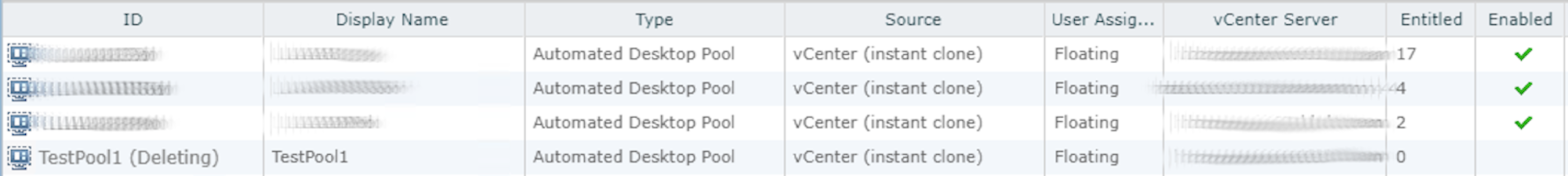
Horizon View is a fantastic VDI solution, however, it still has its share of bugs that can make any SysAdmin want to tear their hair out! In this guide, we’ll be talking about an issue I ran into during the deletion process of Desktop Pool that was no longer needed. The desktop pool was stuck ‘Deleting’ and would not remove itself from the View Administrator Panel. This is also known as an ‘ Orphaned Desktop Pool‘.

The Problem
At first, I believed it would take some time for the Pool to delete itself. After a few hours, I realized that this pool was not going anywhere… After doing a little research, I found that one can fully remove a desktop pool when it gets hung up in this position, there are just a few steps!
NOTE: While the pool is stuck in a (Deleting) state, you cannot make any changes. The pool and provisioning will be disabled.
Prerequisites
- Ensure that all of the Desktop Virtual Machines have been removed from their vCenter. We don’t want to delete the pool without cleaning these up!
- Since we don’t need the pool, you should be able to power down and delete/decommission any leftover desktops.
- You will need Local Administrator access to a Connection Server that is currently controlling the pool.
Cleaning up the Orphaned Desktop Pool
Log into any Connection Server that control the Orphaned Desktop Pool as a Local Administrator.
Run ‘adsiedit.msc’

Right Click ADSI Edit > Connect To..
Enter the following information into the Connection Settings:

Expand the Database to view all of the OUs:

Select ‘OU=Server Groups’
Select the Orphaned Desktop Pool, Right Click > Delete

Select ‘OU=Applications’
Select the Orphaned Desktop Pool , Right Click > Delete

After you’ve deleted both of these entries in the ADAM database, the pool should be removed from the View Administrator. Refresh the page and take a look!
For More Information:
If you’re looking to find more information on how to edit the ADAM database in your Horizon View environment, check out the following knowledge base article published by VMware themselves: Connecting to the View ADAM Database (2012377) (vmware.com)
